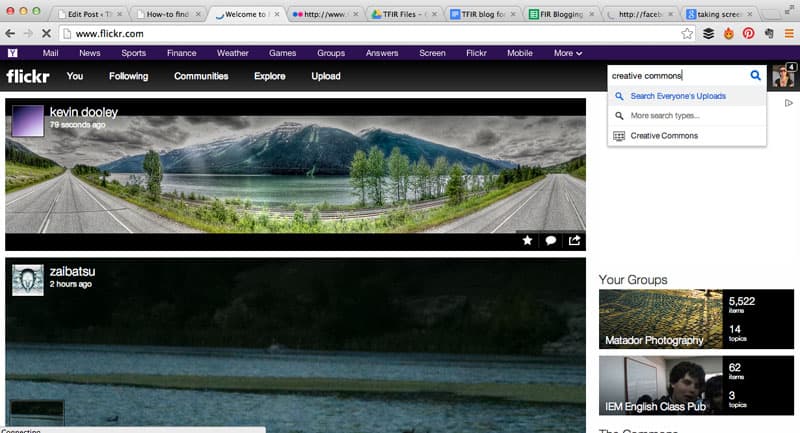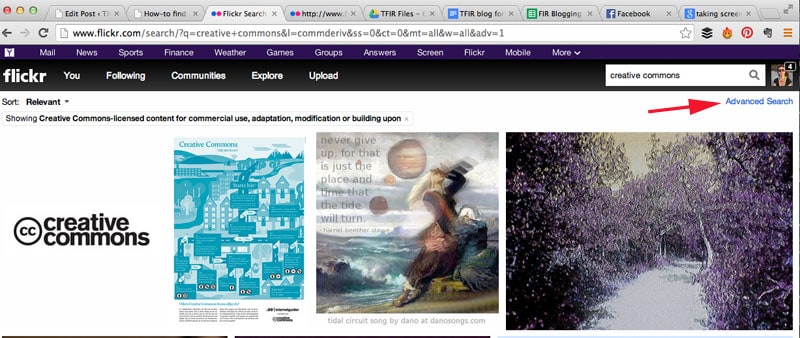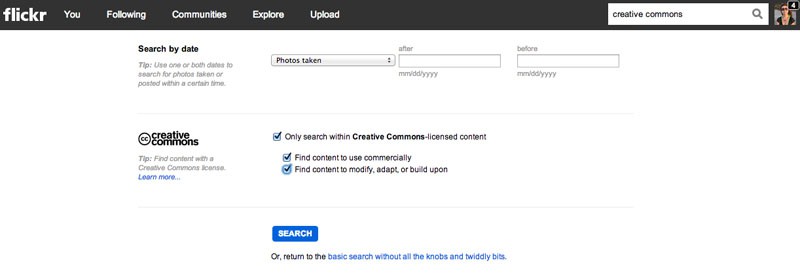While not every blog post needs them, images greatly enhance your blogging. They capture the eye, illustrate the story. They even convince you’re reader you’re trustworthy and help customer conversion. So what is the best way to find images for your online use that you can use legally?
When you need an image for your blog posts, do you Google then pick from whatever you find? Do that at your peril! You can be sued for using an image without permission.
Images are automatically copyrighted by the owner. You can find yourself in legal trouble, requiring a lawyer to unravel what could have been easily avoided by a simple search.
How will a photographer even track me down? Watermarks, for one. It’s easy enough to embed your photo with a message letting people know who owns the image. Or by accident. Yes, the internet is big, but there are always people watching. You never know who might see your photo and report it to the photographer.
Then again, come on people. Don’t you just want to be decent? Give credit where credit is due.
I don’t mind when others use my photos. I also don’t watermark them. I do want attribution for my photos, which is why I put my URL on every photo I upload. When you remove the attribution from a photo and post it as your own, it is stealing, plain and simple.
So where do you find legal media for your own, even commercial, use? The options are endless.
80+ Sources for Creative Commons Images, Audio and Video
Creative Commons — The mothership of free media. This links to the Explore section which will allow you to selectively search creative commons media across multiple platforms.
Note: At the top of the page, you’ll see options to tick off boxes for both 1) Use for commercial purposes and 2) Modify adapt or build upon. Choosing these will limit the number of photos your search returns but will ultimately give you more flexibility as your website and blog grow.
My personal favorite sites to find images Pexels and Pixabay. They’re included in some of the links below, but these are the ones I use most often.
9 Places to Find Creative Commons and Public Domain Images — This article from Free Technology for Teachers highlights image sources you won’t find on the Creative Commons page. Free Tech for Teachers is a wonderful source for many forms of free resources to use both in the classroom and out.
FreeMusic Archive — Creative Commons music to share, remix and reuse.
Google’s Official Image Search — This is the advanced image search that allows you to search by size, aspect ratio, color and subject. At the bottom of the list of search options, you’ll see a box titled “Usage Rights.” Choose either “Free to use, share, even commercially” or “Free to use, share, modify, even commercially.”
Getty Search Gateway — Has just released thousands of really gorgeous photos free for public use as part of its open content program. You need only attribute the museum to use the images for either personal or public use.
There is a bit of a complication with Getty, though. While they ask you mention them, they have not specifically received permission from the photographers who supplied them with these photos nor does it seem the photographers are compensated.
Problogger published an excellent post about the differences between using Creative Commons vs Getty Images and how to use each of them plus a separate post on how-to customize them in HTML for WordPress.
Dustin Stout’s Best Places To Find Images Online — Another aggregate list of places online where you can find photos. Some overlap with my list. Many new sources.
Photo Pin — Photo Pin searches Flickr and Creative Commons to find images for your use. The default search is for non-commercial images, so once you’ve run the initial search, you must choose the Commercial option and search again.
53+ Free Image Sources For Your Blog & Social Media Posts — from Buffer Blog. Many of these are Flickr based image search engines. One particularly cool resource, not Flickr based, is Ancestry Images, although keep in mind the copyright is for non-commercial use only.
30 Sources for creative commons content — From Sitepoint. Includes images, audio and video.
22 Free Website with Stunning Free Stock Images — from Shopify. These are sites I haven’t seen show up anywhere else.
Free stock art and images from The British Museum — This is their Flickr Page. Lots of great illustrations and weird things.
Each piece of creative commons media with specify the type of attribution they require. As a matter of course, I include attribution whether or not it’s stipulated, because it’s just the decent thing to do. I also e-mail authors to let them know I’ve used their work along with how I found it and a URL so they can see the photo in all its glory.
Other options for finding that perfect image
Ask for permission
This obviously requires you to give a bit of lead time to give them time to respond, but in my experience, it’s rare that someone says no. I’ve had the opportunity to work with some really wonderful photographers simply by asking. Jordan Oram, Adde Adesokan, photos from David Jay’s SCAR Project as just a few examples.
But please don’t be offended if someone says no. You wouldn’t want to just give your writing away for free either, so understand when a photographer wants to be paid. Be gracious. Thank them. Negotiate a fee or look elsewhere for your imagery.
Use your own photos
Simple enough. Take a photo of your own and use it. Make sure to put your URL in the corner of the image, nothing overwhelming, so anyone who wants to use it can find you.
A Quick Tutorial on using Flickr to find images and video
1. Type your search term in the search box on the upper right of the Flickr home screen. Press enter.
2. Once you’ve done that initial search, click on the Advanced Search link on the top right of the screen under the search box.
3. Scroll through and choose your options. The last option on the list is your Creative Commons search. Choose the option to search only Creative Commons licensed photos. Choose the option to use for commercial use. Even if your blog isn’t commercial now, it may be in the future. Imagine what a massive pain it will be to search through every image on your site to make sure you can still use them.
This is the key point. Always make sure you have permission to use the image, audio or video commercially. Check to see how you must attribute the medium in order to use it.
Attribution is usually the author’s name that you can include as text, a link or if using video as a frame in the video you create. I also like to include links, when applicable, to the owner’s website or Flickr page.
Then you have a choice whether or not you want to modify or use part of the image. As I mentioned before, I prefer to choose this option because it allows me to crop and put captions on the photos.
4. Hit search and choose your image at will.
5. Attribute the photo as outlined by the photographer. Once I publish my post, I contact the content owner to let him or her know I’ve used the image and where I’ve used it. It’s just good karma, really.
You know the phrase it’s easier to receive forgiveness than permission? It’s a particular philosophy in life that serves many a writer and entrepreneur well. This does not apply when it comes to using other people’s work. It is far less hassle and infinitely more respectful to ask permission first.
Covering your legal bases when you use these images on social media
Check out this article How to Legally Use Images in Social Media Marketing from Social Media Examiner. It covers all your bases from what it means to include an image as “fair use” to how each social media platform may have different guidelines and more.
Note: I regularly update this page as I find new sources. Last updated: May 26, 2017.